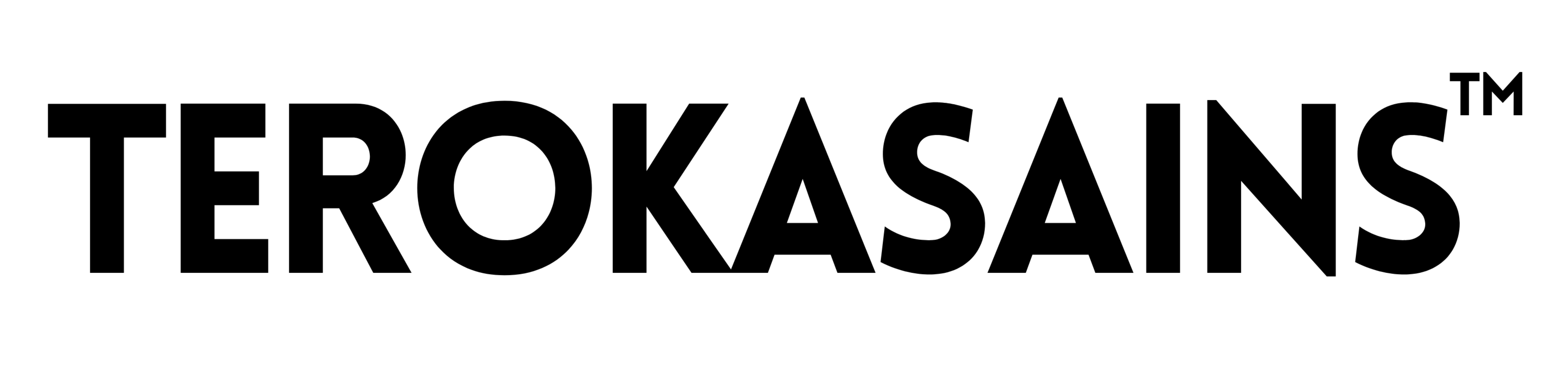Data Deletion Instructions for Teroka Sains App Login
Teroka Sains App is a web-based application that does not store your personal data on our server. However, if you want to delete your activities from Teroka Sains, please follow these instructions:
Log in to your Facebook account and go to the "Settings & Privacy" menu. Then, click on "Settings".
Next, click on "Apps and Websites". Here, you will see all of your app activities.
Find Teroka Sains in the list and select the option box next to it.
Click on the "Remove" button.
Please note that this process will only remove your activity data from Teroka Sains and not your entire Facebook account.
If you wish to delete your Teroka Sains user account and all associated data, please send a request with your registered email address to hello@terokasains.com. Once your request is received, we will delete your account and all associated data. Please note that this action cannot be undone, and your data will no longer be retrievable.
If you have any questions or concerns about our data deletion process, please contact us at hello@terokasains.com.